Ranking 140 Thousand Domain Names to 6 Investment Potentials in Minutes
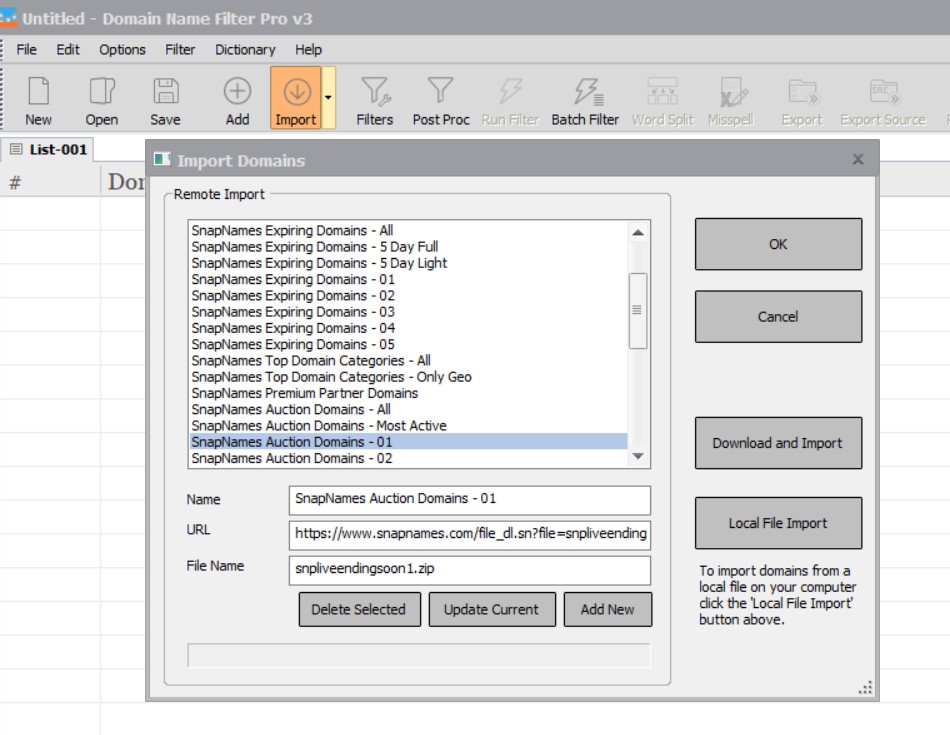
Synopsis
Researching pending delete and expired domain names is a daunting task. Like prospectors panning for gold, sorting through lists of domain names is an essential labour-intensive process. There are tools that can help streamline the repetitive tasks. In this post, I’ll demonstrate two.
NOTE: Complete presentation audio recording, video, and PDF links at end of this post. (Click Here)
‘During A Gold Rush Sell Shovels’
In this tutorial, I’ll demonstrate how easy it is to sort through thousands of domain names to find the few nuggets you might want to do further research on.
The tools I’ll be using are Expired Domains and Domain Name Filter Pro.
Expired Domains, found at ExpiredDomains.net, is free.
Domain Name Filter Pro can be purchased for about $60 (at time of publication).
Consider the domain filter tool as your miners pan. Only instead of swishing water over gravel, the tool will be swishing thousands of domain names based on specific filters you set to uncover the gold you are after.
Like the miners of days gone by, you need tools. And yes, like the merchants who sold shovels, the tool makers will profit. However, these tools not only increase your productivity they provide even greater potential of uncovering a significant find in deleted and pending delete domain names.
Here’s to your success!
Swishing Through Thousands Of Domain Names
1. Download Domain Name List:
For this demonstration, I downloaded a pending delete list of domain names from NameJet.
Your domain name list could come from many sources. It simply needs to be CSV (comma separated values) format.

2. Upload File to Domain Filter Pro:
In Domain Name Filter, click on the IMPORT icon. The ‘Remote Import’ feature will open.
You have the option of selecting one of the linked expiring domain name services or to do a ‘Local File Import’.
For this demonstration we will be importing the list we downloaded from NameJet. To do that, click on ‘Local File Import’. Then find and select the file you want to import.
Once imported, the total number of domains names to be reviewed will be listed at the bottom left of the screen. In this example, it is 139,626 domains pending delete on July 20. That’s a lot of gravel to sift through!
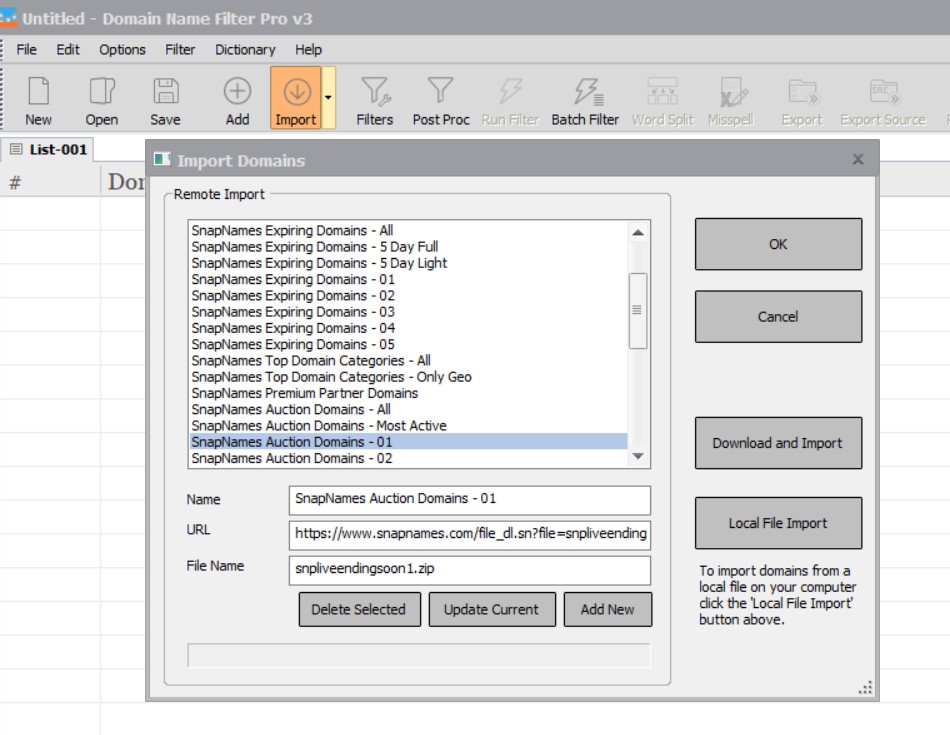

3. Sort 1 – Default Filter:
To shrink the number of domain names to a more manageable size, my first sort will be to remove any TLD that is not dot com.
Yes … since I was looking for domain names that contain a US city name, I could have sorted right away based on the 300 Cities filter. However, the larger the list, the longer the sort. Hence, it is generally a good idea to shrink your list to the specific TLD you are interested in (or TLDs).
For this demonstration, my default filter was:
- length between 3 and 16 characters,
- no numbers, dashes, or repeated characters at the beginning of the first word,
- dot com domain names only.
Following this initial sort, the list went from roughly 140,000 to 50,000.

4. Sort 2 – 300 US Cities Sort:
For the demonstration, I was searching for domain names that contained a US city name from a list that I preloaded.
That filter allowed options to search for the list based on the US city name being at the start, in the middle, or at the end of the domain name.
I set the filter to sort with the US city name anywhere in the domain name. The result was a list of 448 domain names containing a US city name.
5. Sort 3 – Word Split:
From the list of 448 domain names, I wanted to see how many are two words only. That is, city and word or word and city.
To do that, I opened the Split Into Words filter. I set it for two words only and deactivated the Append the Original TLD block by ensuring the block was not checked.
That resulted in a list of 116 domain names.

6. Sort 4 – Eyeball The List:
This is the list I was after. Now, like the miner swishing the gravel in his pan scanning for the gold, I want to eyeball each domain name.
After doing that, I arrived at a list of 6 domain names I felt had potential to be a nugget.
(Note: Each was selected for demo purposes. They are not necessarily ones I would seriously consider as a valuable find.)

7. Sort 4 – Copy And Paste List In Expired Domains:
My final sort, for this demonstration, will be in Expired Domains.
To do that, I’ll
- copy the six domain names,
- open ExpiredDomains.net,
- click on ‘Pending Delete’, and
- then on ‘Show Filter’.
In any one of the fields, ‘starts with’, ‘contains’, or ‘ends with’, I’ll paste the domain names.
Note: In Expired Domains, I previously preset the filters to display the data that interests me. You will have to set the filters based on data you want to see.
Once the domain names have been pasted, scroll down and click ‘Apply Filter’.
Impressive Data BUT Not Done Yet
Presto … you will see oodles of data related to each domain name.
But this is NOT the end of your research.
Expired Domains provides a good foundation to isolate domain names you may want to bid on at auction or hand register if available.
If you are new to domaining, like investing in property, domaining is a profession. It is a combination of skill, insight, and experience.
Here’s to your success!
And … as always … I’m an email or phone call away.
Ranking 140 Thousand Domain Names to 6 Investment Potentials in Minutes (Audio)
Ranking 140 Thousand Domain Names to 6 Investment Potentials in Minutes


